A syllabus is an overall outline of the course that you and your students follow to ensure timeliness, fairness, and clarity of expectations. In its most basic format it includes contact information, course learning outcomes, assessment descriptions, class policies, a breakdown of grading criteria, and a calendar with topics and assignment deadlines. Use the resources below to create a syllabus for your course.
Syllabus Resources
-
Copy this UCSB Syllabus Template and fill it in with your own class information.
-
Copy this Syllabus Checklist to make sure you've got all the necessary information.
-
Use the Sample UCSB Policy wording in your syllabus.
-
Learn how to Align Lecture and Section Activities and Manage Teaching Assistants.
State the Learning Outcomes
Your course learning outcomes should always be on the syllabus, and it is helpful for students to see which assessments measure each outcomes. Consider adding a visual of the alignment between outcomes and assessments on your syllabus to clarify the interrelatedness of topics and ways of thinking your students will engage in. It also helps you streamline and visualize your overall course organization.
Organize your Class into a Predictable Weekly Pattern
Weekly Patterns for Organizing Your Course
To help you organize the course workload and students’ study schedule, create a predictable weekly pattern for you to follow - whether your course is online, blended, hybrid, or in-person. Predictable weekly patterns don’t actually have to be weekly. They can be organized by any logical unit of time, theme, or content area that makes sense for your course. The key is really the predictability of the workload so that students know what to expect. The more transparent the course is to students, the easier it becomes to engage them in meaningful interactions, both in and out of class time. Make your weekly pattern while completing your syllabus, so you can organize the workload with course learning outcomes and major assessments.
Aligning Lecture and Section
What is the purpose of section in your course?
Ensure that lecture and section are in sync so that students experience a large course cohesively and holistically within a dynamic research university setting.
The purpose of sections, in general, is to give students a smaller class setting where they can learn to apply the course material with consistent direct access to an expert (i.e. a Teaching Assistant). Sections best support students when they create a class community in which to explore students’ questions, conduct experiments, review and apply material through formative practice, prepare for assessments, and collaborate with peers.

Template for Aligning Lecture and Section
Use this template to align lecture topics with section activities. Follow the steps below to fill out the template.
-
Review the calendared subtopics for each week. Note how formative and summative assessments will use the week’s material. Identify general topics or upcoming assessments in which students may need more guidance.
-
Specify and prioritize students’ learning needs for that topic or assessment. These might include common errors, misconceptions, nuances, or complexities that experts notice, but which novices overlook and/or need to practice with timely feedback from an expert. It could also include techniques for studying, researching, writing, and/or collaborating.
-
Determine what type of TA support and teaching methods will guide students through expert thinking processes and skills. For example, a support might be to provide sample analytical questions; the teaching method might be small groups applying those questions to a reading, case, or problem.
For the Instructor - Managing Teaching Assistants
Be patient, and don’t expect perfection.
-
TAs are also students, so be conscious of their other responsibilities.
-
Convey your expectations clearly, but be flexible as TAs learn to manage them.
-
Understand that TAs may be scared or anxious, especially if they are brand new.
-
Adjust duties to the TA’s abilities when needed.
UCSB’s TA Union (UAW 2865) has negotiated contractual limitations for all TAs. Note what percentage workload TAs are hired at, and the average number of weekly hours that corresponds to:
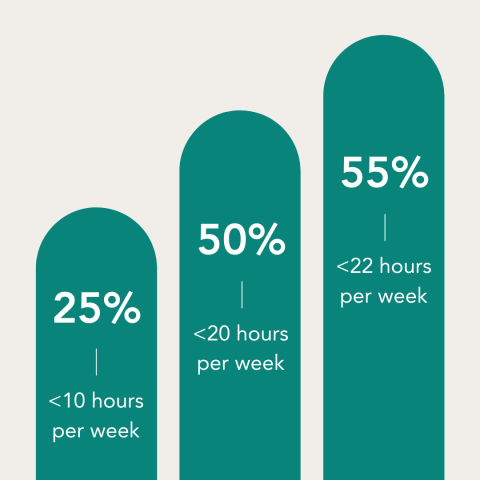
-
Be conscious of the time typical teaching tasks require (see weekly example below). Communicate (and possibly negotiate) this with the TAs.
|
Task |
Attend Lectures |
Weekly Meeting | Lesson prep |
Section/ Lab |
Office Hours | Responding to Emails | Grading |
TOTAL |
|
Hours Required
|
3 | 1 | 1-3 | 3 | 2 | 1 | 3-5 |
14-18 |
-
UAW 2865 has created a “Workload Grid” for TAs to use to help track their time and communicate workload issues to their instructor of record
Determine the level of collaboration that is appropriate for your course. Will you:
-
set specific lesson objectives and/or lesson plans for them to follow each week?
-
collaborate with them to build lesson plans together?
-
give them complete autonomy with the material? (If you choose this option, make sure you’re both on the same page about specific objectives that need to be met).
Decide what level of engagement you want them to have with the rest of the course. Will they:
-
attend every lecture and/or give lectures themselves?
-
have a say in assigned reading/homework/labs?
-
be allowed to assign additional work not specified on the course syllabus?
-
make independent decisions about attendance or late policies?
-
be consulted when you write assessments?
-
be required to have regular office hours?
-
be required to offer review sessions before exams?